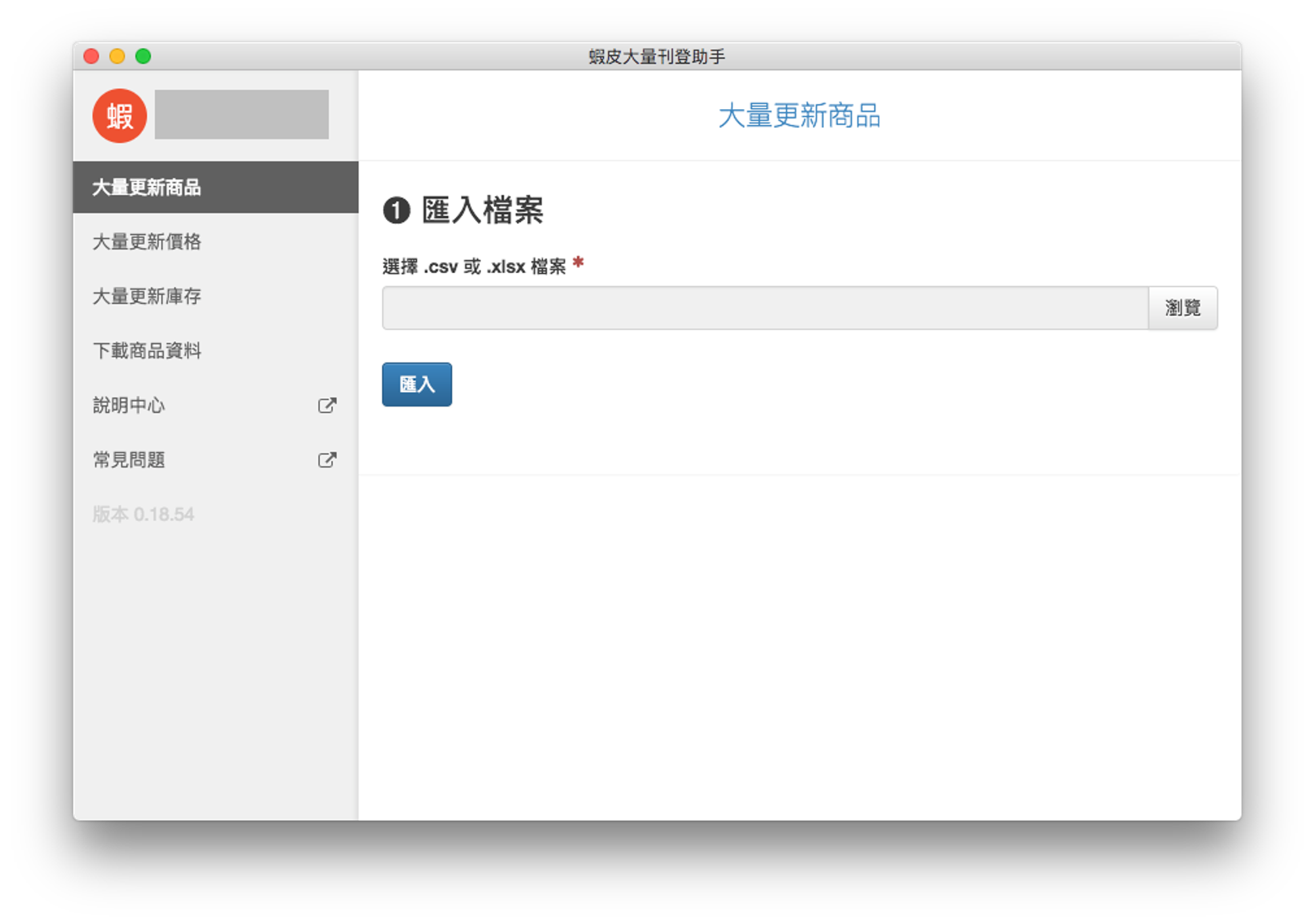- 進入 蝦皮大量刊登助手 進行試用。

- 於 軟體下載頁 下載 Mac OS 版安裝檔。

- 點兩下安裝檔,稍待片刻後會出現安裝介面。
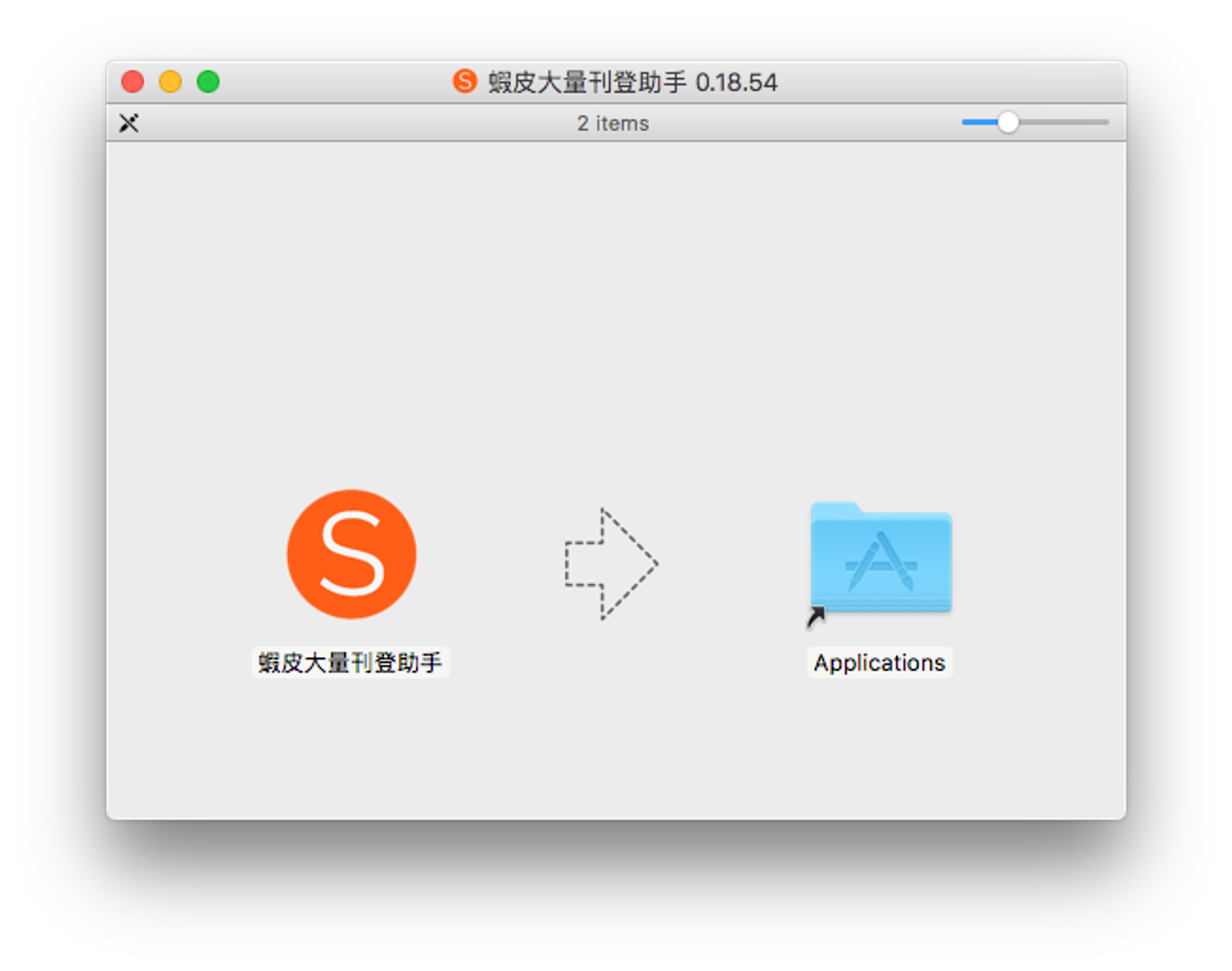
- 於安裝介面中用滑鼠點選「購物商店大量商品上架」圖示,並拖曳到右方的「Applications」資料夾上放開。

- 等待軟體安裝完成。
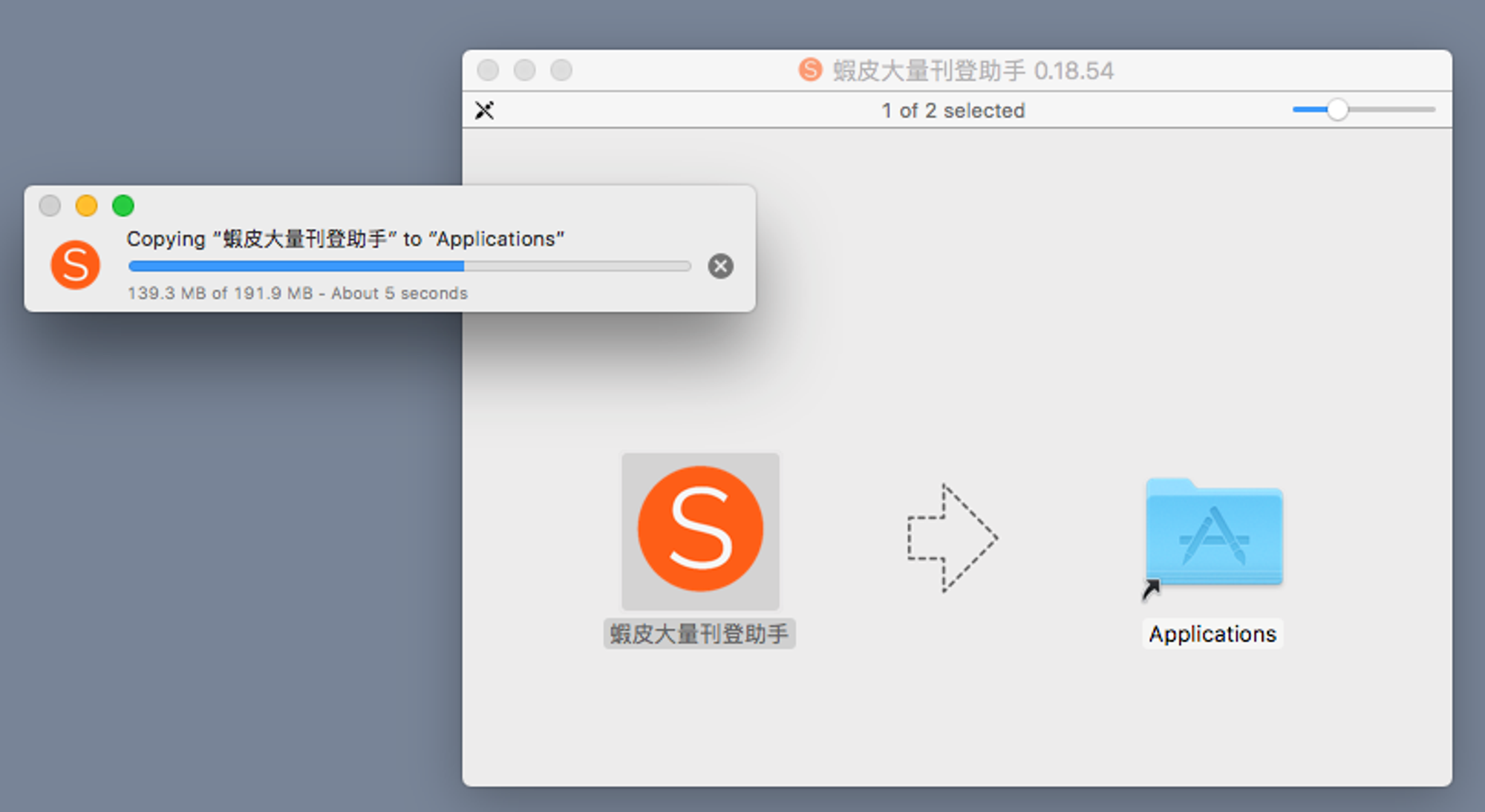
- 如成功安裝,Launchpad 及應用程式資料夾中應可看到「購物商店大量商品上架」圖示。
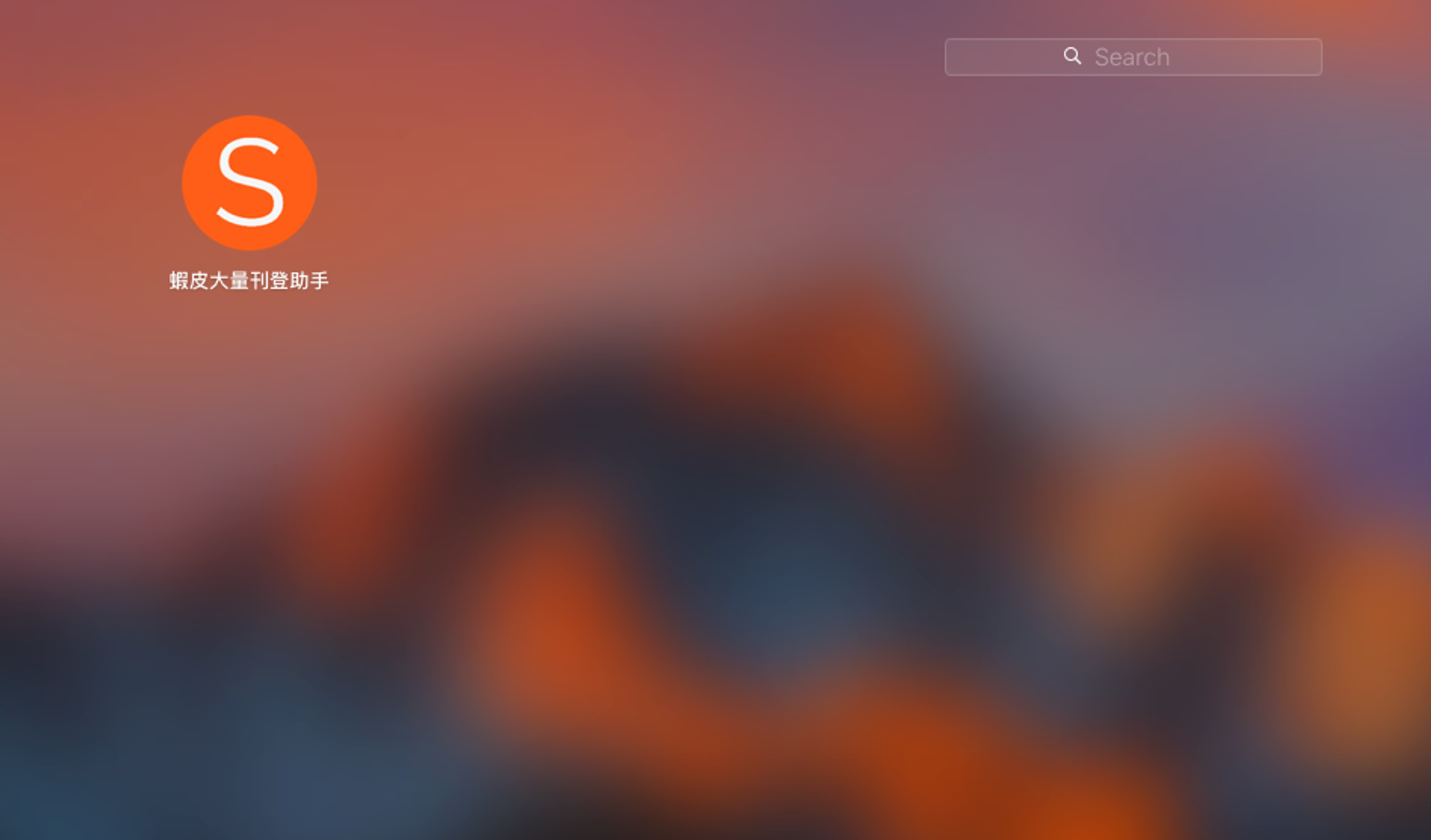
- 點擊圖示打開大量商品上架。第一次執行時會出現是否打開對話框,按「打開」即可。
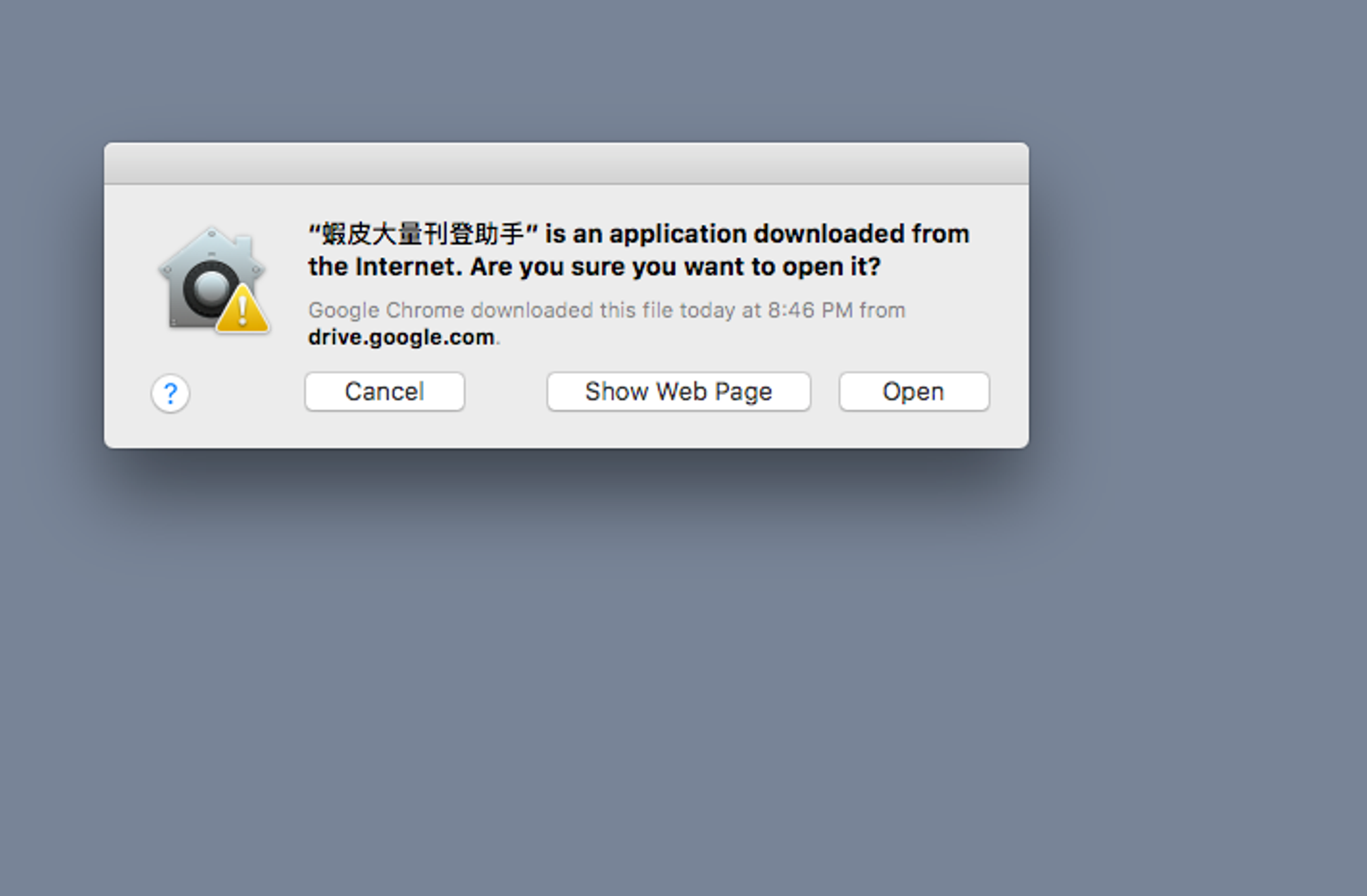
- 如成功打開,應會出現大量商品上架具登入視窗。

- 點選「登入」按鈕。

- 進入蝦皮登入頁面,點擊下拉選單選擇店家區域。
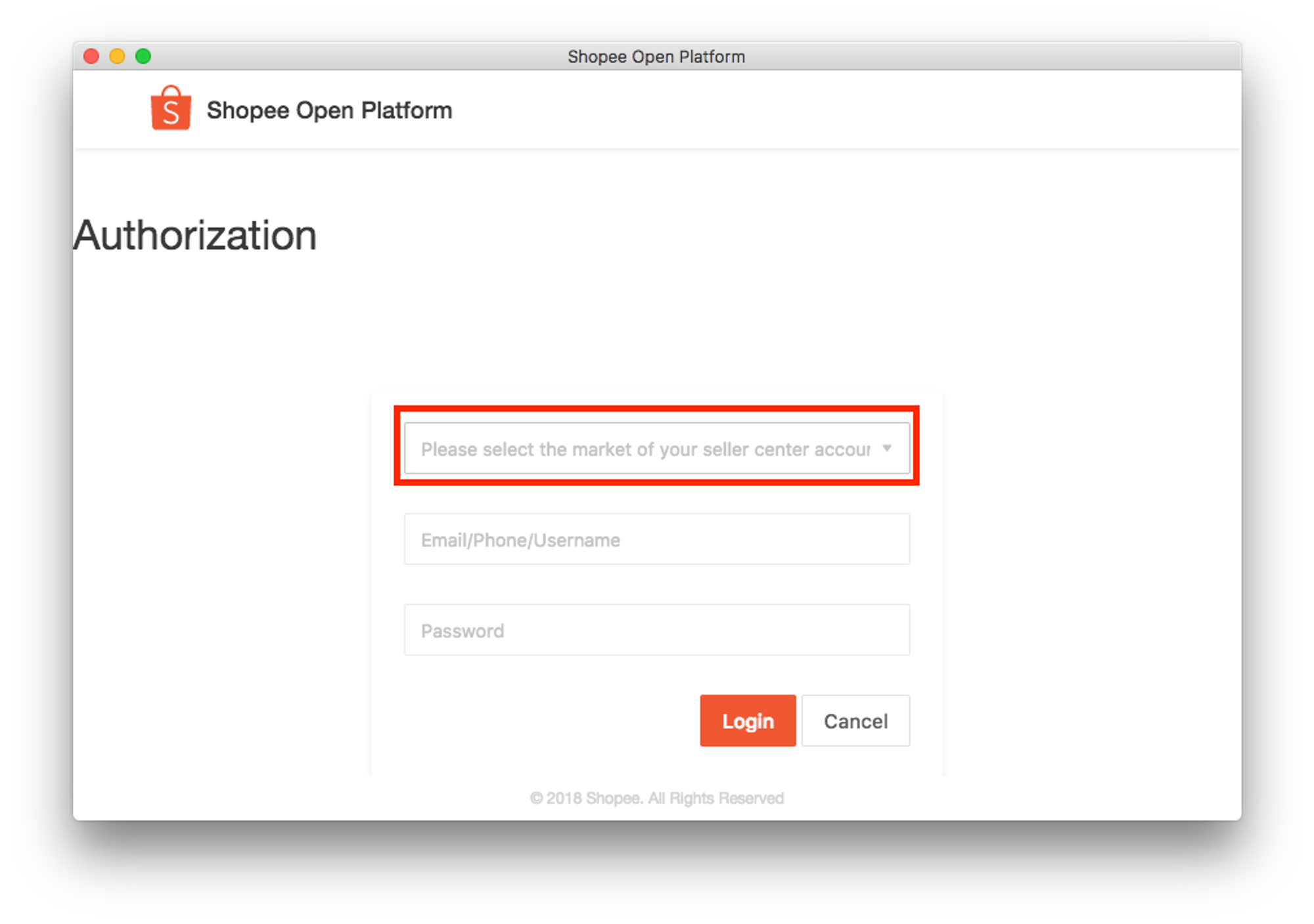
- 下拉選單選擇「shopee.tw」(注意:目前只支援台灣區域的店家)。
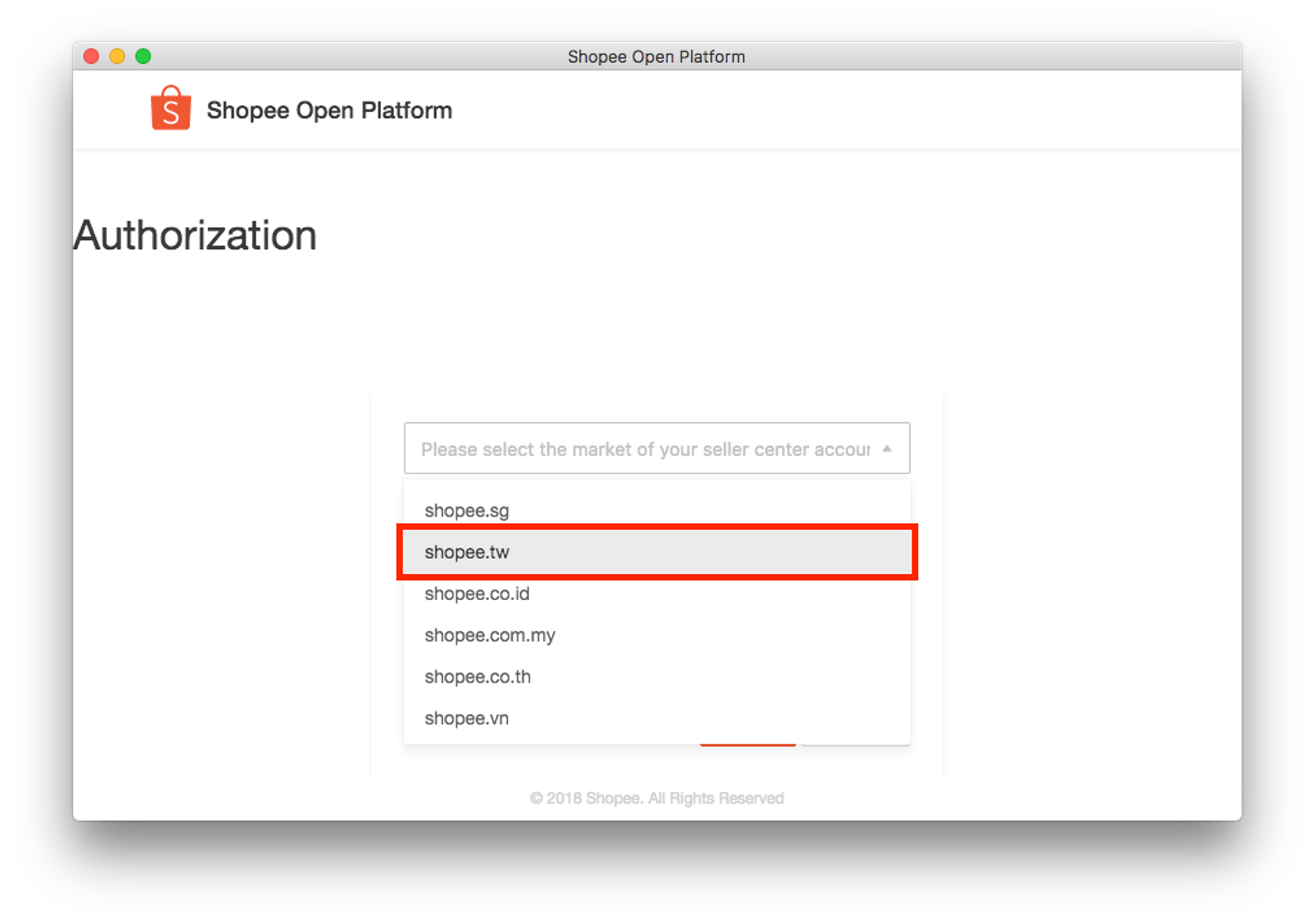
- 輸入蝦皮的帳號和密碼,並按下登入「Login」
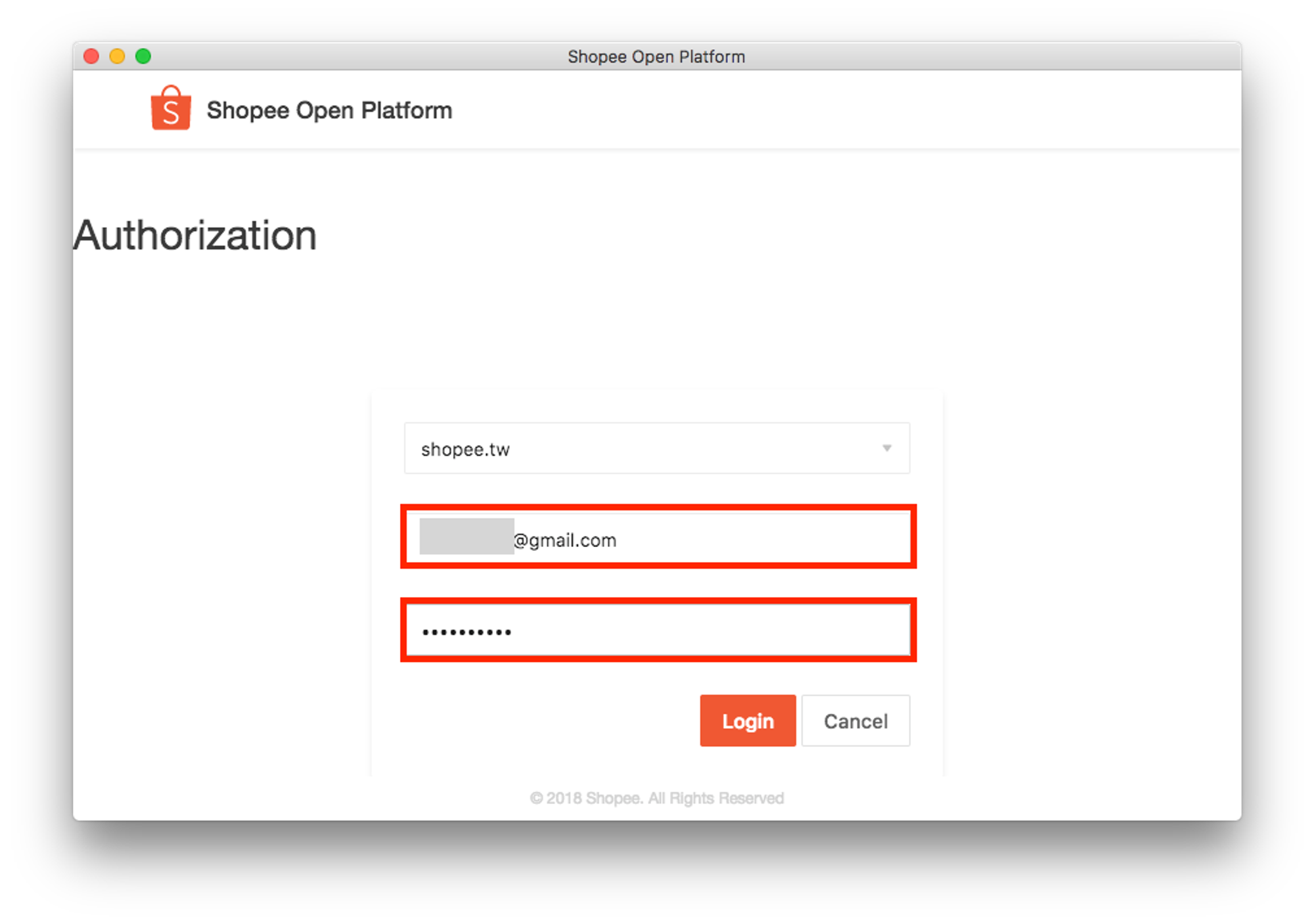
- 輸入手機簡訊收到的六位數CODE。
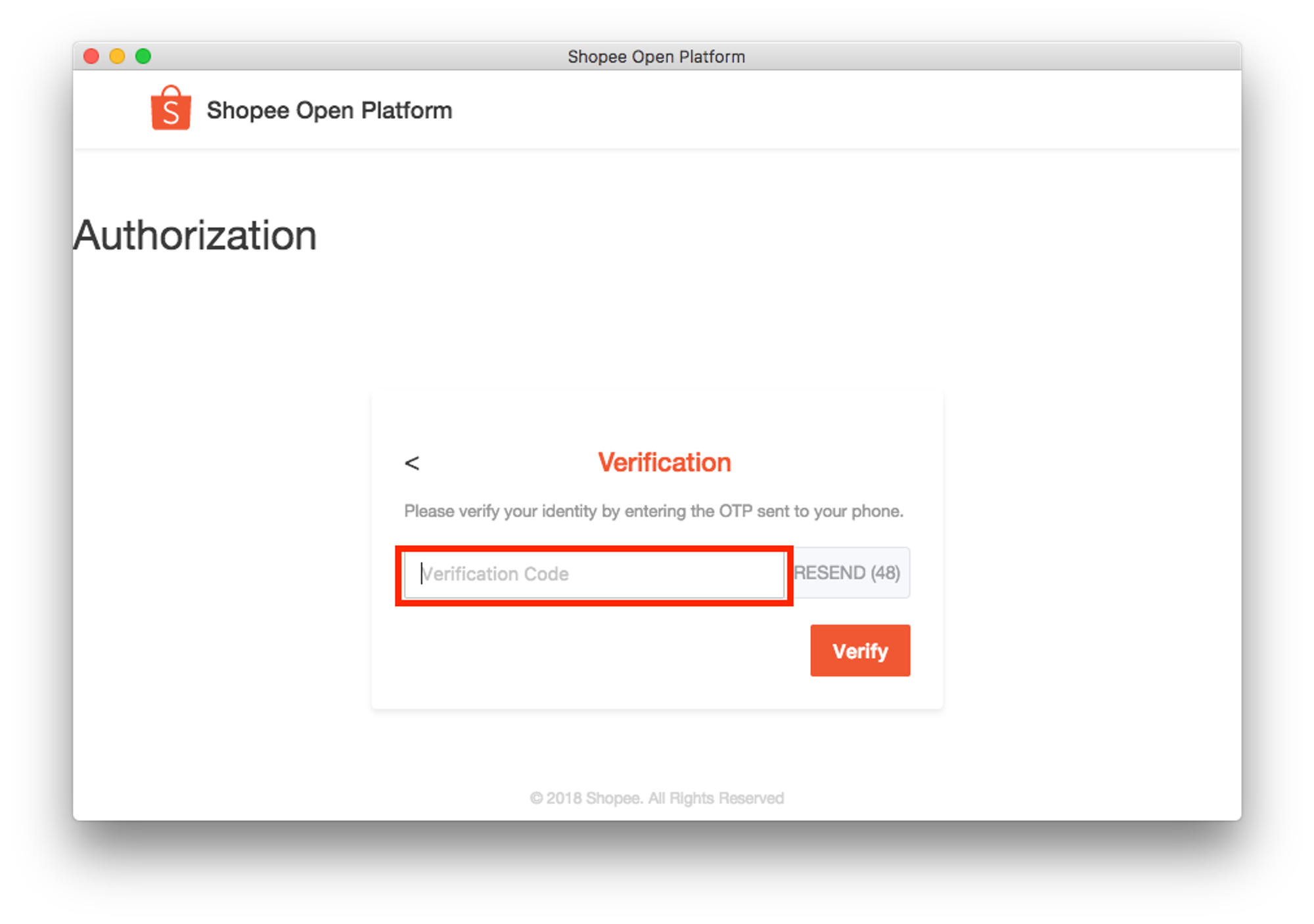
- 點擊驗證「Verify」。
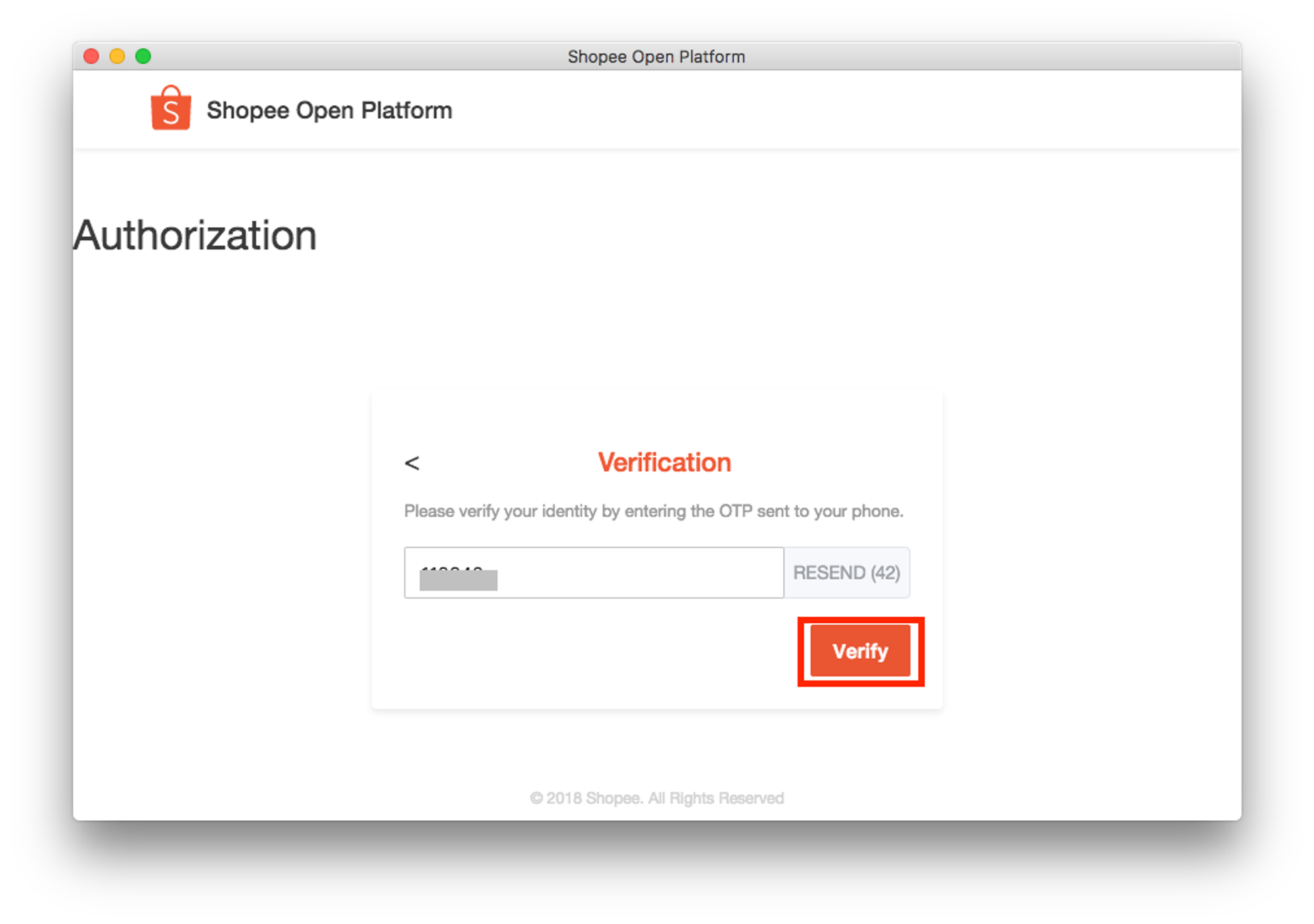
- 驗證成功後,點擊「Yes」同意授權。
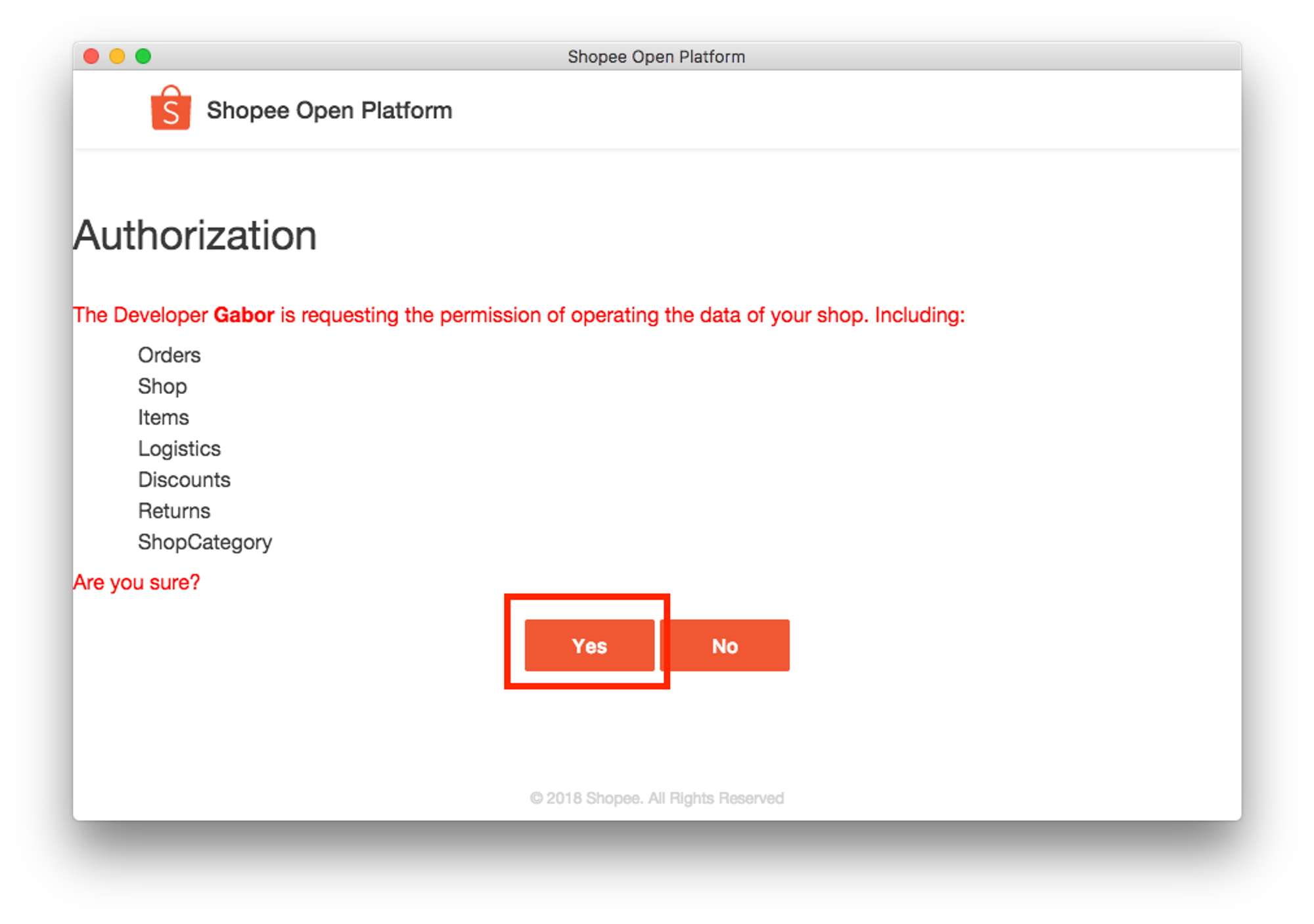
- 授權後,會顯示目前的帳戶資訊,點擊立即試用。
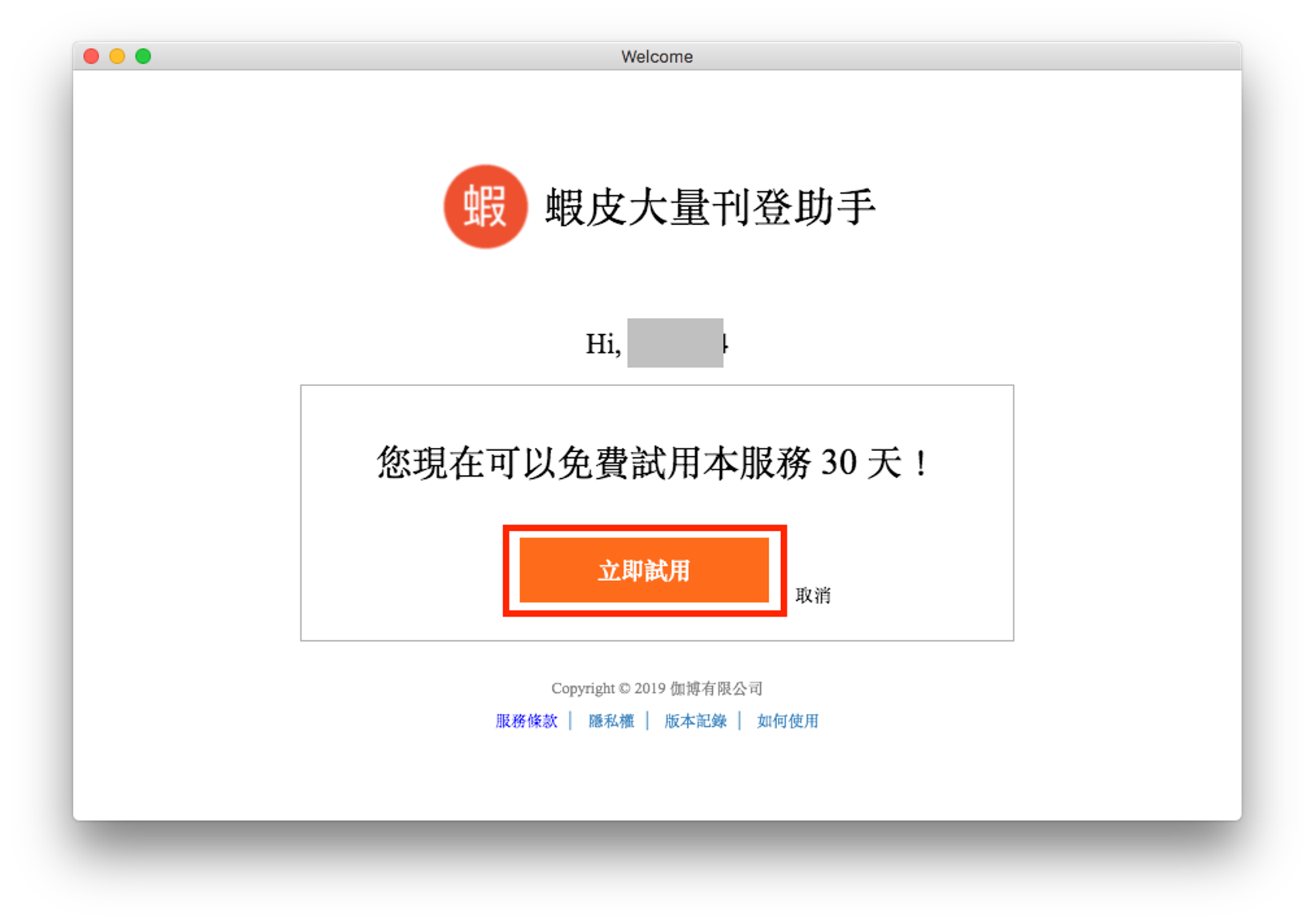
- 出現功能畫面表示成功登入。