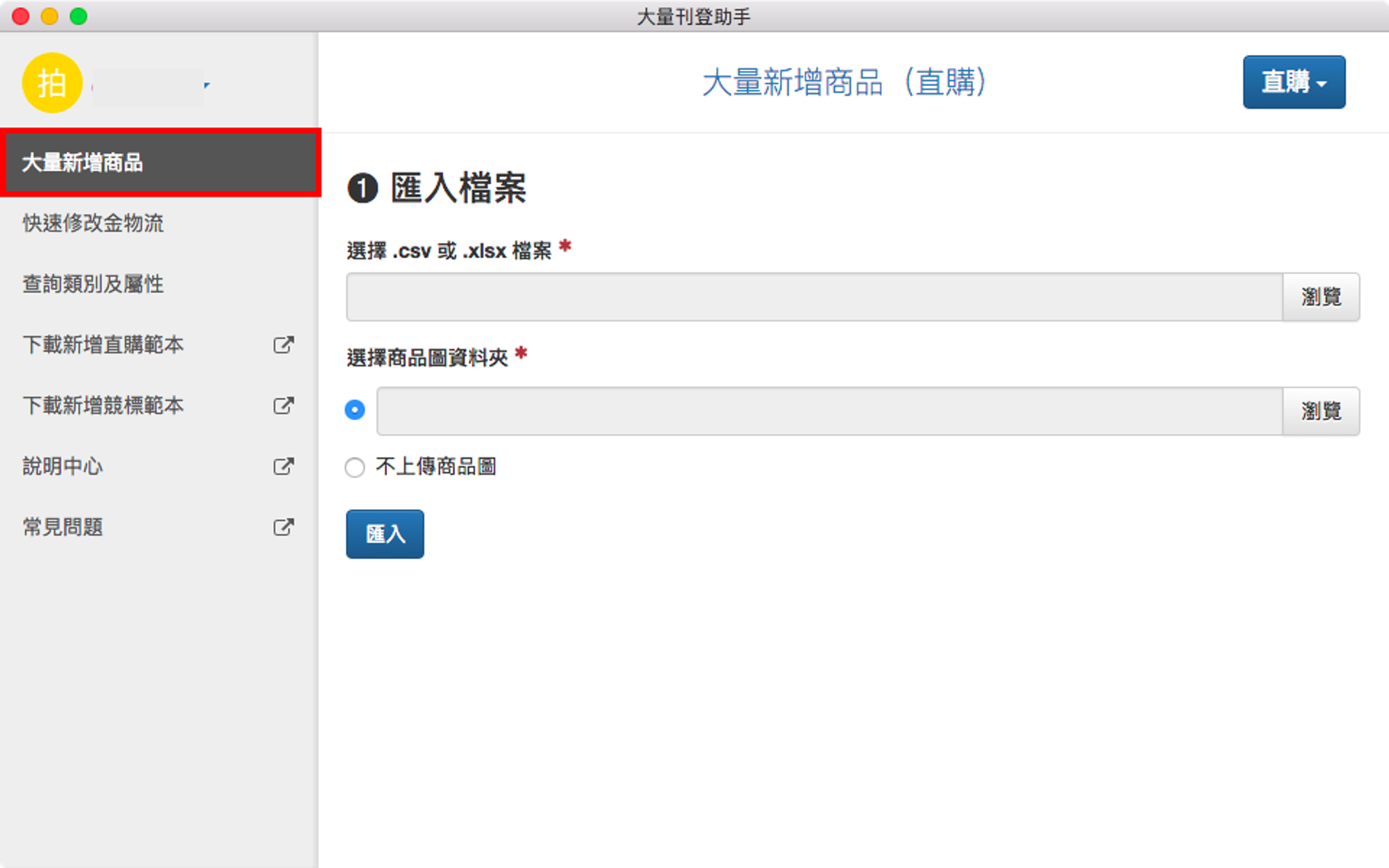- 於左側導覽點選『蝦皮商品下載』,並點擊『授權登入』。

- 點擊授權登入後,會開啟一個新的瀏覽器視窗,點擊『登入』 ,進入蝦皮授權流程。

- 輸入您的蝦皮帳號密碼
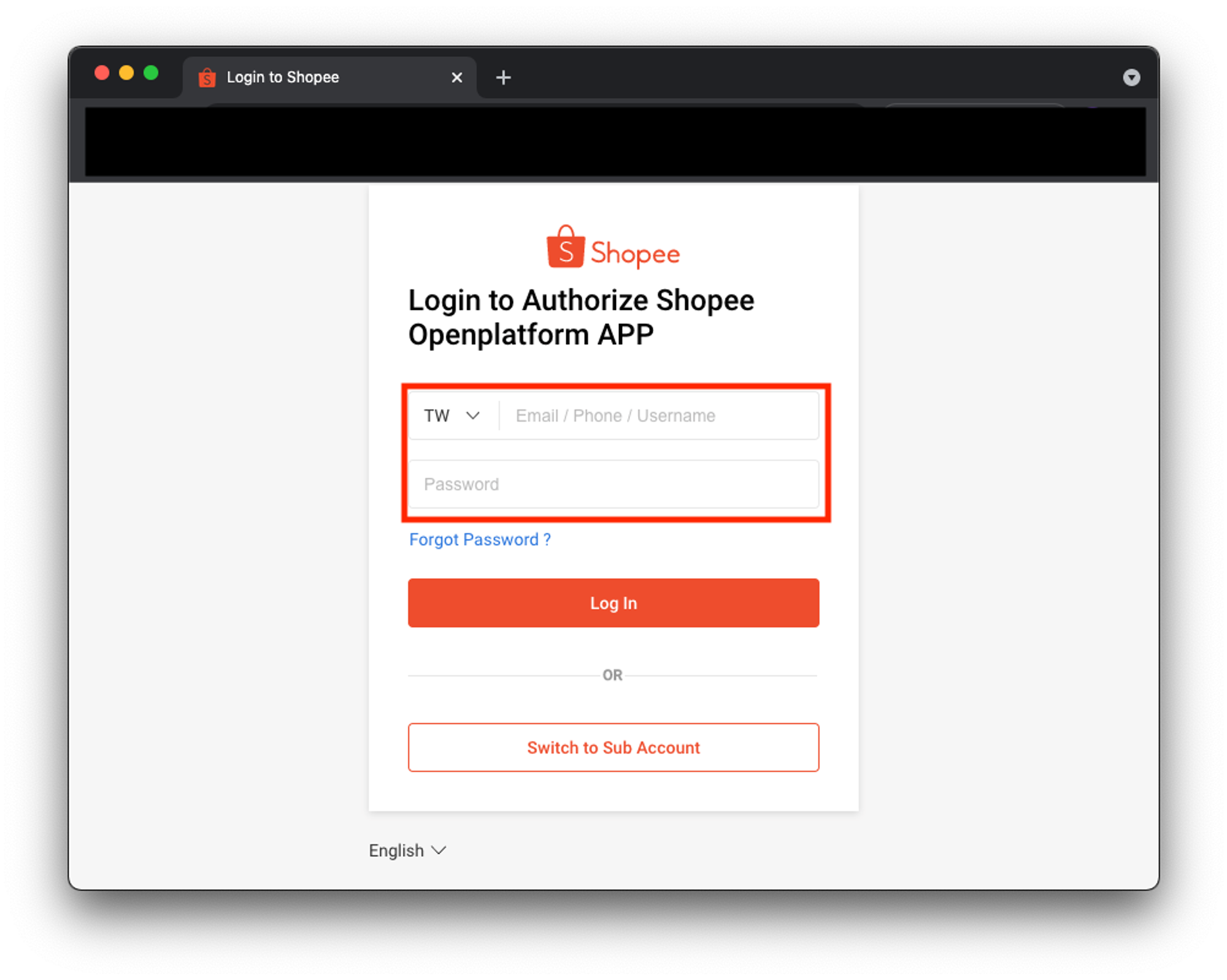
- 點擊Confirm Authorization (確認授權),表示您同意授權大量刊登助手存取您蝦皮商品資料的相關權限
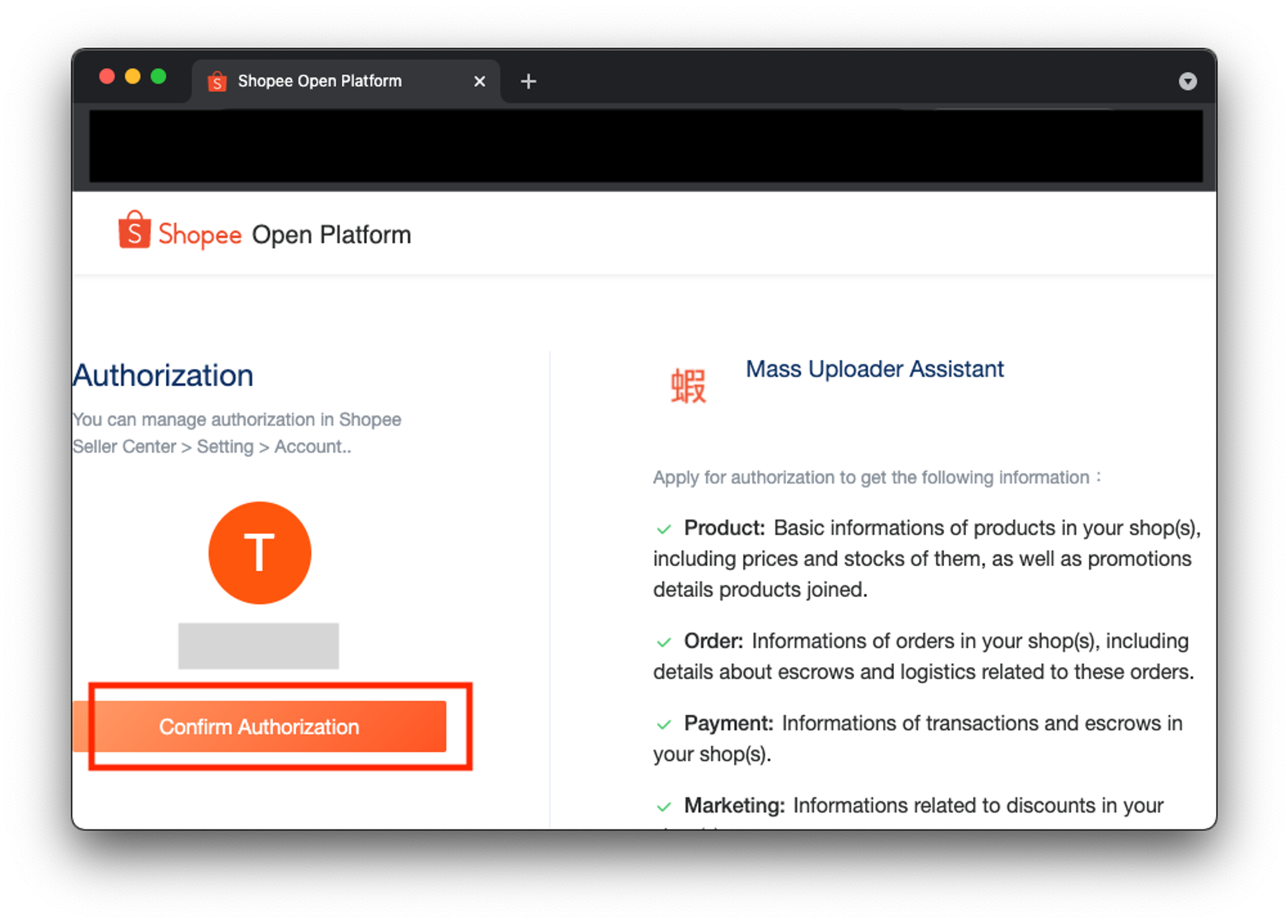
- 授權完成後,瀏覽器會跳出一個對話框,點擊『Open 大量刊登助手』返回拍賣大量刊登助手,並完成整個授權流程
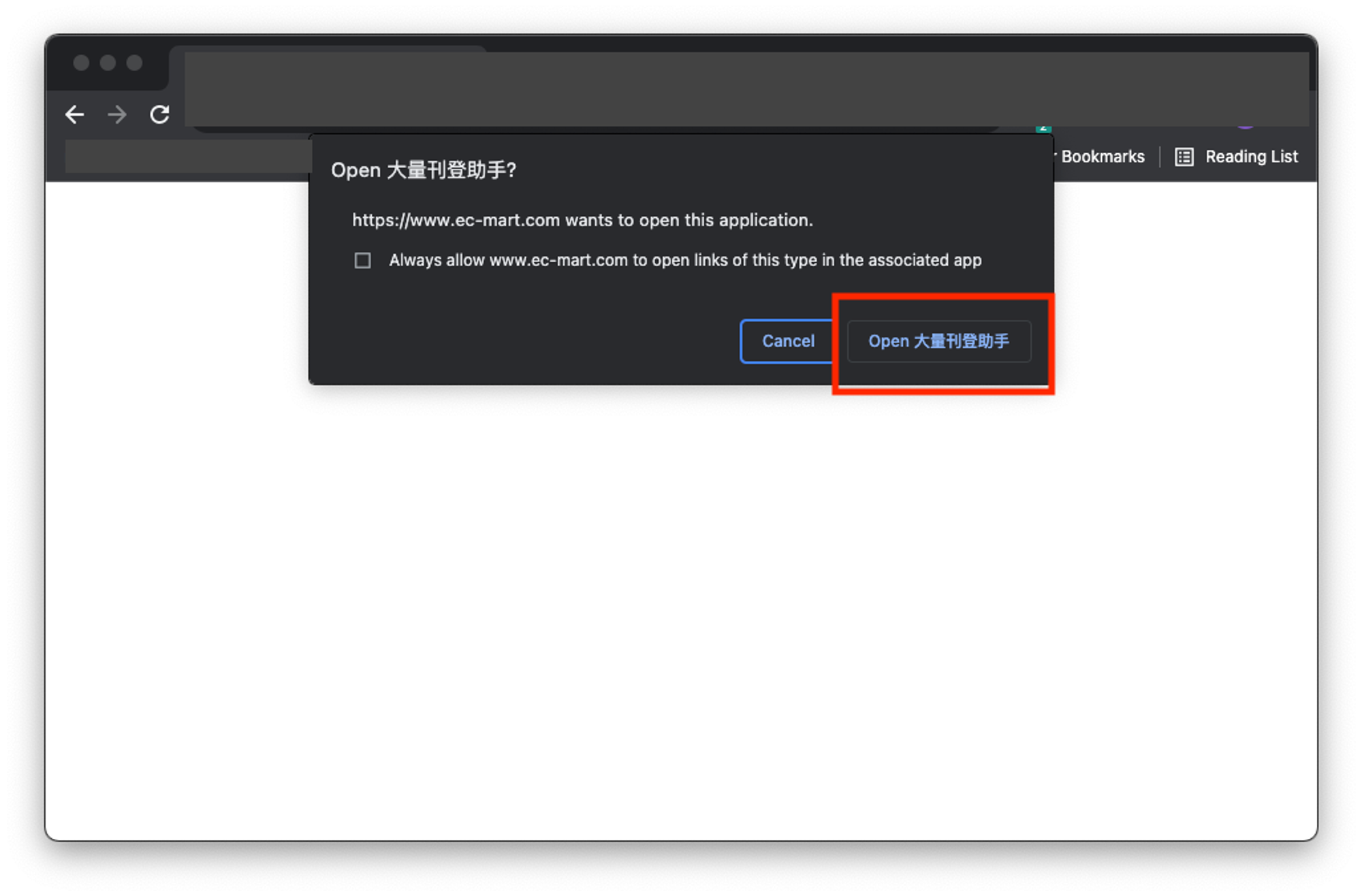
- 返回大量刊登助手後,會顯示登入授權已成功的訊息,點擊『搜尋』以查詢您所授權的蝦皮商店

- 搜尋完成後,確認視窗顯示的蝦皮商店無誤後,點擊確定開始進行商品資料下載作業。

- 等待下載作業完成。(注意:上傳進度全數完成前請勿關閉程式!)
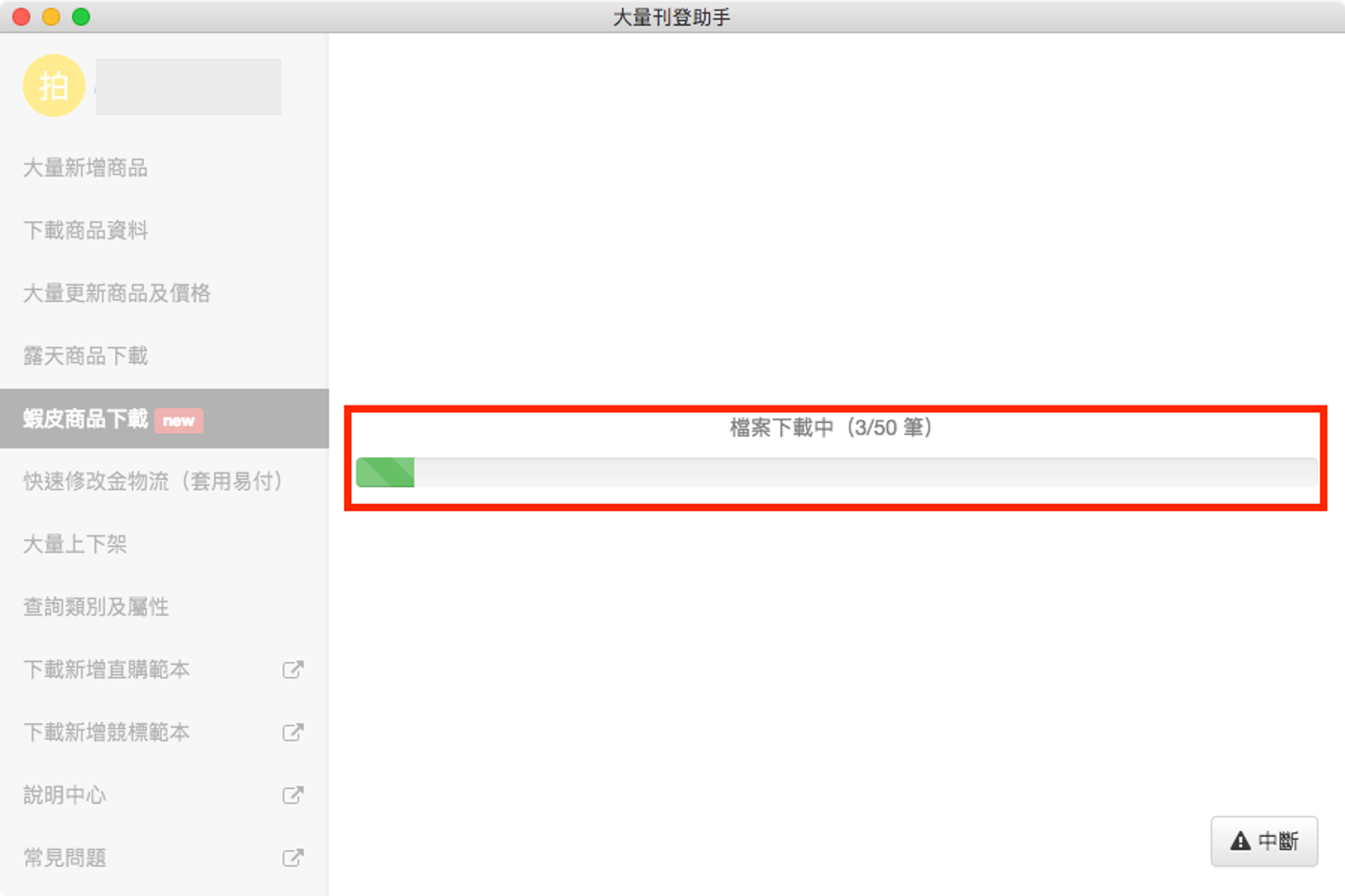
- 下載完成後,看到下載結果。可點選『檢視已下載檔案』會帶出檔案總管/檔案檢視器。在下載資料夾中,看到下載完成的Excel檔案及圖檔資料夾。

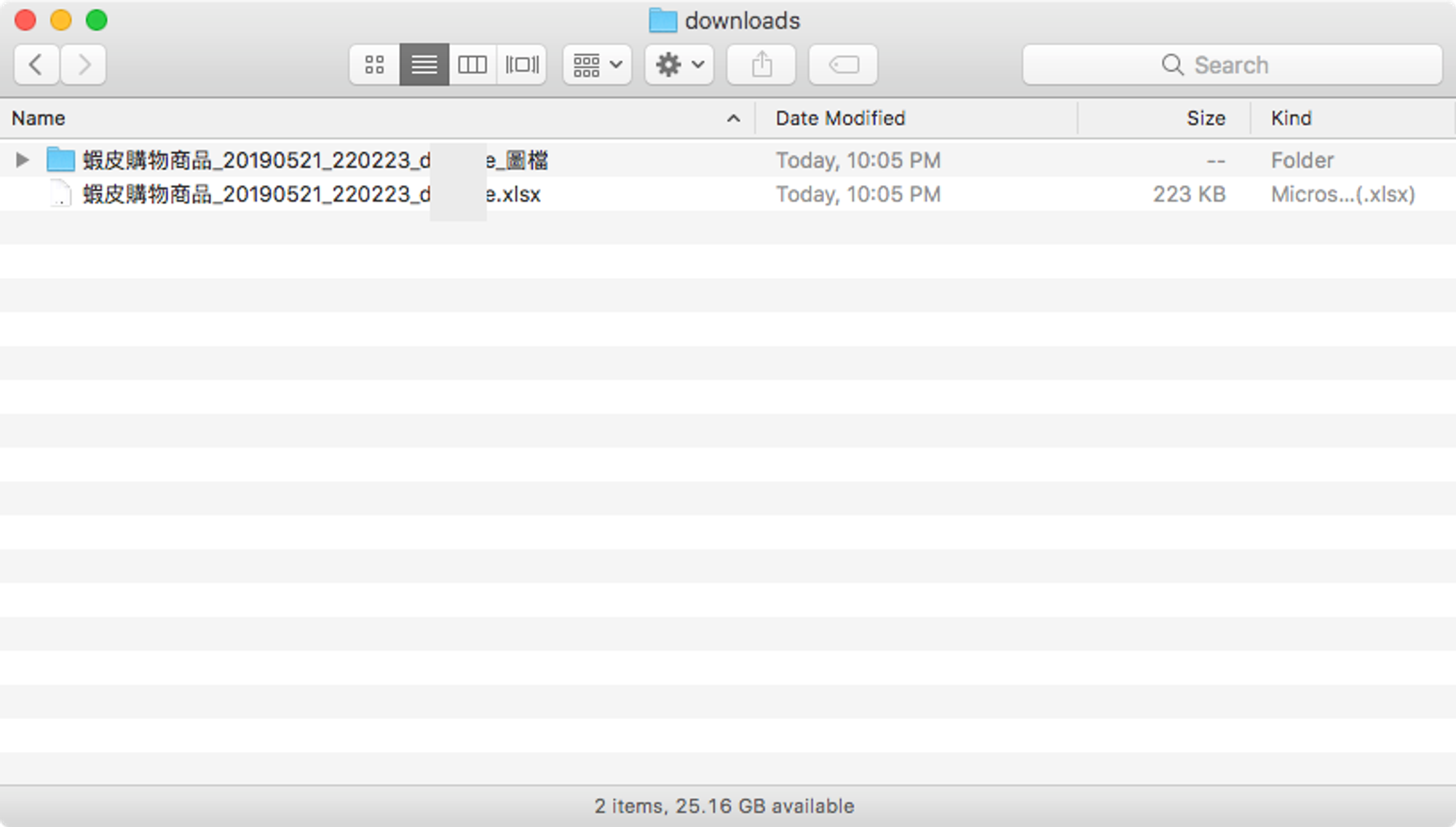
- 點二下開啟Excel,檢視下載內容,並查閱缺少之資訊,將資訊填入。
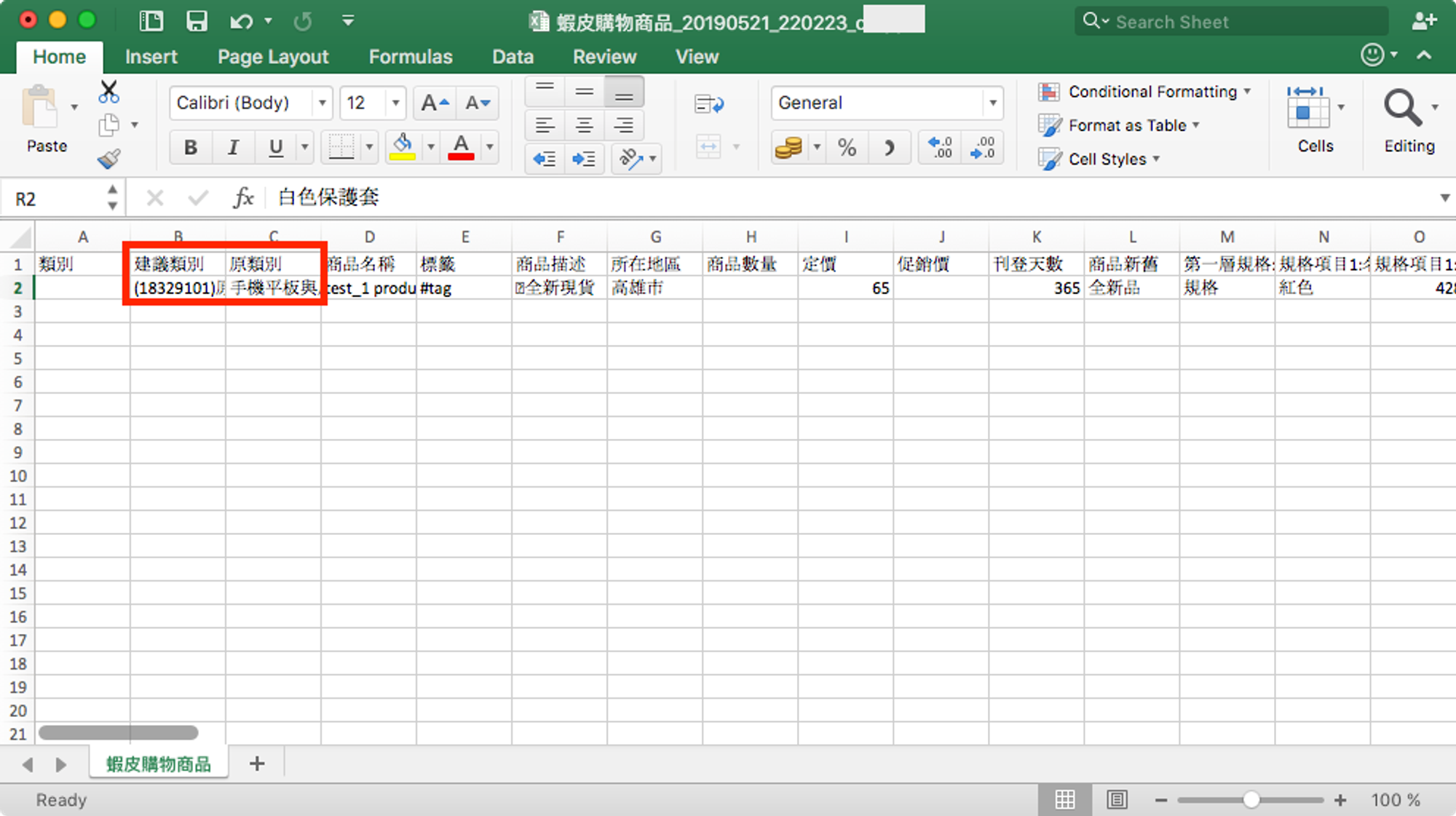
- 檔案修改完成後,於左側導覽點選『大量新增商品』,將修改完成之檔案上傳。